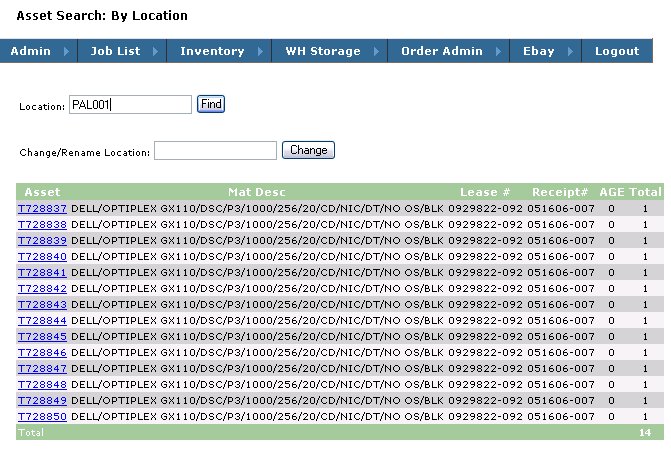
Storage Location Lookup / Pallet Lookup.
The system stores pallet numbers or storage location numbers in association with assets to help locate and identify items in the warehouse. If you want to lookup the details of items on a specific pallet or in a storage location use the SLOC Lookup function.
The SLOC (Storage Location) Lookup function is on the WH Storage menu.
Scan or type the Storage Location or Pallet Number into the search field and click Find.
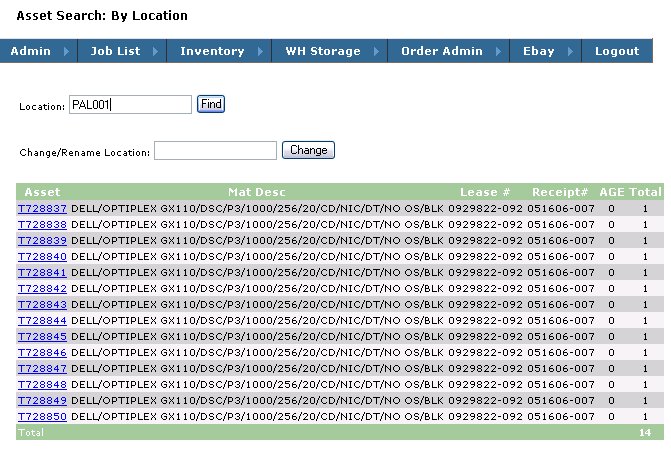
The results show all of the assets associated with that pallet or location.
From left to right the information is as follows:
Total at the bottom right is the number of items on pallet or in storage location.
Rename Pallet / Rename Storage Location
You can Rename this Pallet or Storage location by typing the Location / Pallet number into the Change/Rename Location box and clicking the Change button.